c:\Users\jeff\Desktop>dir *.reg
Volume in drive C has no label.
Volume Serial Number is 96A6-6911
Directory of c:\Users\jeff\Desktop
11/10/2009 09:18 AM 487,799,220 registry-after-install.reg
11/10/2009 08:53 AM 487,588,198 registry-before.reg
2 File(s) 975,387,418 bytes
0 Dir(s) 220,934,803,456 bytes free
Turns out the registry is frickin' huge! Whatever AVG did, it added about 211k of goop to the registry.
My first attempt was to use my favorite diff tool, windiff.exe. Windiff has been my trusted companion ever since I joined MSFT back in 2001. Today, for the first time, it let me down. After churning on the files for about two minutes it ran out of memory.
Very sad. So, next we tried gnu diff from the command line. Gnu diff allocated some memory, then allocated some more, and, in a manner much quicker than windiff, proceeded to give me garbage output because it doesn't believe in unicode.
I also tried P4Merge, but it knew its limitations.
In a last-ditch effort to get the info I wanted, I turned to the Mac. FileMerge on OS X 10.5 (so, the 32bit version) failed as well. It churned for awhile, the crashed with no clear reason, but I suspect it was out of memory.
So, my little experiment failed. What did we learn from all this? The Windows Registry is too large, I think. Or, just trust Bruce.



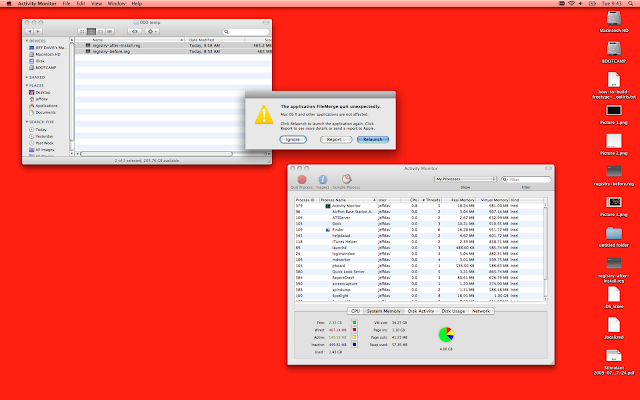
1 comment:
Beyond Compare says it has a max of 500MB on each side, which would be just enough for your files. It's not free, but it is pretty spiffy.
Post a Comment